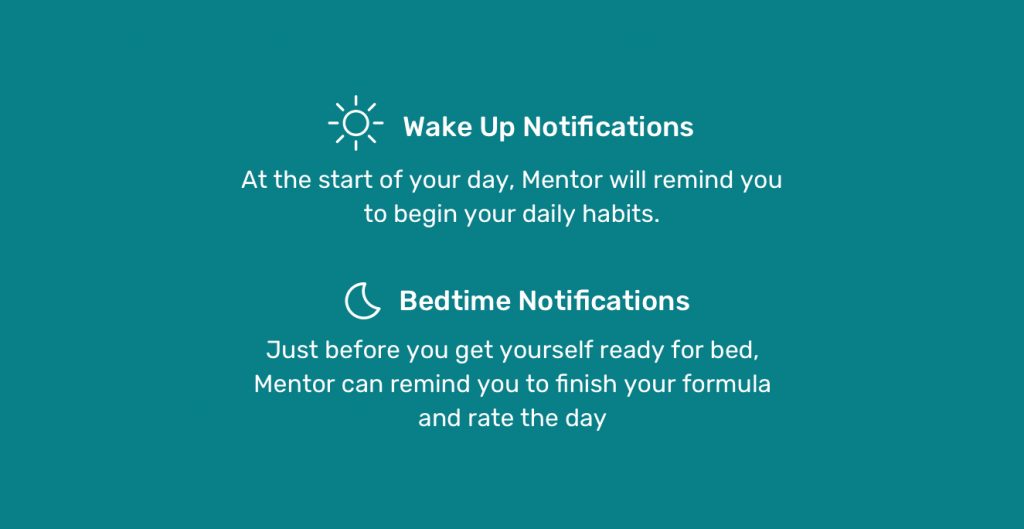
MindYourself has optional notifications in place and you can use notifications in any way that suits your lifestyle, but make sure you allow notifications in your phone settings first! You can do this by going to the settings section of your smartphone, finding the notifications page and making sure you allow notifications on the MindYourself app.
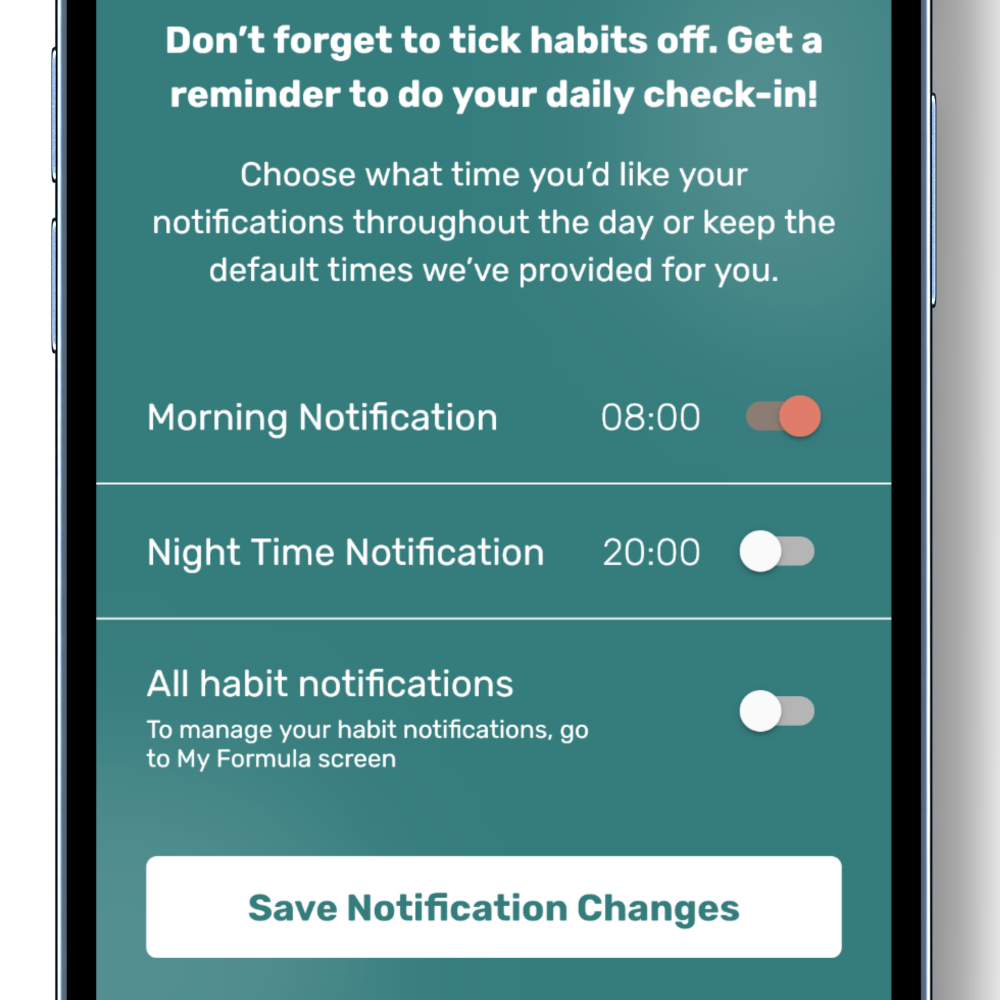
When you have this in place, you can decide if you want morning or evening reminders, or both and what times you want them to notify you. In the morning you’ll get a message reminding you to start looking for opportunities to tick off new habits and find the time to make small changes for a big difference. The evening reminders are probably the most important; they will remind you that while it’s time to wind down and settle into bed, it’s also time to tick off any last habits, complete and score your day. If you forget to complete your day then you may lose that hard-earned progress, make sure you turn on the evening reminders to avoid that from happening.
Keep an eye out for future updates of the app. We plan to expand the notification section and bring in even more features to help you be a better version of you.